Are you just dipping your toes into the realm of graphic design and eager to experiment with some digital drawing apps before making a purchase? Or perhaps you’re a seasoned digital artist on the lookout for fresh software to explore.
No matter where you stand on your artistic path, I’m excited to unveil a lineup of the 15 top-tier digital art programs that pack a punch with their robust features suitable for designers from all walks of life. These sketching tools are compatible across widely-used operating systems, including Windows, Mac, and Linux.
TOP PIXEL ART CREATION TOOLS
1 Corel Painter
Corel’s Painter boasts an expansive suite of creative tools targeting designers, artists, and students. This versatile, platform-agnostic tool imbues your digital canvas with lifelike “thick paint” that can be artistically manipulated – smeared or blended – for impressively authentic creations. Enjoy access to an extensive brush library, alongside the ability to craft your own custom brushes and color palettes. If you have existing brushes or palettes, you can seamlessly import them into Painter.
2 Procreate
Procreate reigns supreme as the premier drawing app for the iPad, captivating a legion of professional artists. Packed with a wide range of powerful capabilities, this app makes the creative process not only fun but also super streamlined. This app really shines when it comes to a deep, layer-based approach – you can stack up hundreds of layers for those intricate designs. Artists have access to masks, blending options, and a plethora of over 130 brushes tailored to their creative needs. Adding typography tools to the mix only ramps up its creative scope even more.

Image courtesy of Freepik
With the release of Procreate 5.2, the app takes full advantage of the M1 iPad Pro’s capabilities, introducing groundbreaking 3D painting facilities and AR previews which have received much acclaim (as highlighted in our detailed review of Procreate 5.2). Incorporations such as an instinctive design layout and auditory cues significantly boost the holistic user interaction, streamlining it remarkably. Reviewers are all for this edition, highlighting Procreate’s knack for fostering a broad spectrum of creative endeavors – it handles everything from animation to digital artistry like a champ. It’s these rave reviews that anchor its position as an unstoppable force in the drawing app arena.
3 Prisma
Prisma, it’s not just about adjusting your photos—it’s an innovative portal that turns everyday images into awe-inspiring digital artwork, all thanks to the prowess of AI technology; imagine creating a piece so enchanting even Picasso would give a nod of approval! Wave goodbye to your run-of-the-mill photos and say hello to a world where your cherished moments are artistically transformed. Here, they echo the masterful strokes of legendary artists like Picasso, Van Gogh, and Munch. It’s not just photo editing; it’s akin to stepping into an art history class with each snapshot you choose to reinvent.
Unleash the full potential of your pictures in mere moments—Prisma delivers swift and seamless photo-to-painting conversions, serving as the ultimate playground for both budding and seasoned photographers.
4 PicsArt
Immerse yourself in the vibrant universe of PicsArt, a space where you can exchange creative sparks and unearth new inspirations among a community fueled by their love for photography. PicsArt, far from being a mere app, is an electrifying platform for weaving your visual tale – whether you’re on the hunt for pure amusement or exploring new avenues in digital artistry, it’s geared to skyrocket your creative potential.
PicsArt is seamlessly accessible for both iOS and Android users and can be easily downloaded at no initial cost. While the basic features are complimentary, access to premium tools may involve subscriptions or one-time in-app purchases. Unleash your imagination with PicsArt, and let the world see life from your creative perspective.
5 Rebelle 7
Looking for an affordable alternative to Corel Painter? Give Rebelle 7 a try. This cost-effective option comes loaded with over 240 brush presets that aim to accurately replicate the dynamics of real-world painting. It stands out as one of the top digital art software for crafting watercolor and oil paintings that boast realistic, thick impasto effects.
My personal experience with Rebelle 7 has been exceptional. The software now includes innovative features like metallic paints and ray-traced canvases that take its realistic aspects to new heights. In our comprehensive Rebelle 7 review, a professional artist gave high marks to the edition’s metallic paints, user-friendly AI, and its excellent resize and export features. Not to mention the enhancements from the previous version like improved stability, added textural details, authentic RYB color blending, layer grouping, and advanced color management capabilities.
6 Rebelle
Reimagine your art with Rebelle, the brainchild of pioneering artist Peter Blaskovic. Hailed as unique in the realm of paint software, Rebelle bridges the gap between traditional painting and the digital space, meticulously crafted to emulate an authentic artistic experience. Whether you’re a virtuoso with watercolors, a maestro with acrylics or an aficionado of varied dry media, Rebelle is your go-to canvas. The inception of this software stemmed from Blaskovic’s own visionary drawing experiments as he aspired to harness the spontaneity and essence of natural painting tools in a convenient, user-friendly application.

Image courtesy of Freepik
7 Portrait Painter
Transform your photographs into exquisite, hand-painted style portraits with the innovative Portrait Painter app. Leveraging cutting-edge artificial intelligence and sophisticated algorithms, this app allows users to reimagine their images with the textured charm of oil or watercolor paintings.
Portrait Painter Highlights:
- Craft stunning portraits with ease, utilizing dynamic brushstrokes and lighting.
- Select from an array of artistic styles to match your preferences.
- Fine-tune the effects to create a bespoke work of art that’s distinctively yours.
8 Glaze
Unleash your inner artist with Glaze, the versatile app crafted for turning your favorite memories into stunning artwork. With an array of artistic mediums at your fingertips, from the delicate touch of watercolors to the bold strokes of oils and the humble sketch lines of pencils, Glaze transforms standard photos into personalized masterpieces.
The freedom to customize is immense with Glaze. Adjust your brushwork to match your creative vision – play with brush size and translucency for just the right effect. Infuse texture for added depth, and apply vibrant color filters for that perfect mood-setting hue. Plus, Glaze’s blending feature is an innovative approach that allows the fusion of multiple paintings, crafting a seamlessly integrated visual experience.

Image courtesy of Freepik
CONCLUSION
All digital art creation apps are both similar and unique. They have unique functions and capabilities, as well as purposes. Obviously, vector graphics software will not help you create an NFT collection. But now you can quickly analyze the most successful drawing and painting apps and choose among them the most suitable one for your situation.
______________________________
Author Bio:
Judy Channell, graphic designer with 8 years of experience. She worked both remotely and in the office. I share my experience and everything related to graphics. If you too work remotely, here’s my final tip – get a fax app. You will need it when using any mobile apps for digital art remotely.



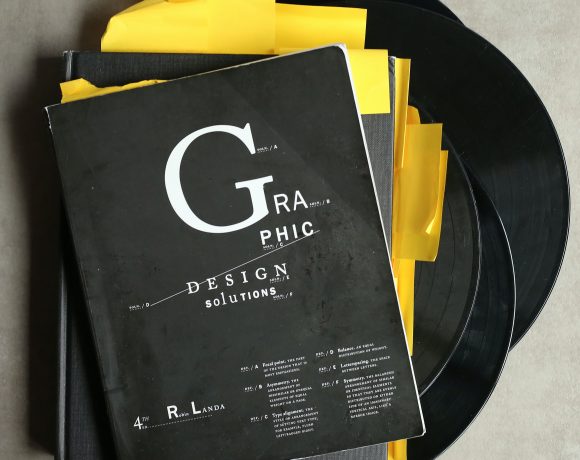


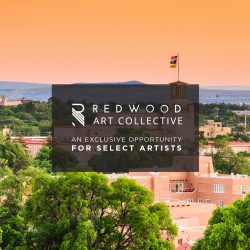

NO COMMENT